Some users reported that they were unable to make a premium purchase because the purchase was not available, If you are experiencing the same problem please make sure you have checked the following steps:
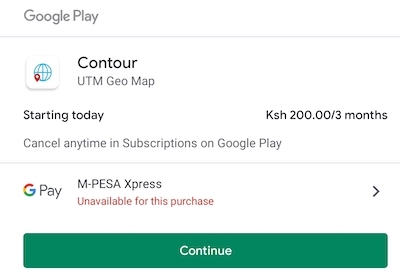
1. Purchases need to be made with the same Google Play ID (google account / gmail account) used to download our APP at the first time, make sure you are using same account.
2. Make sure in-app purchase options are set correctly on your device. Play Store > Payment Methods.
3. Verify that you are using a valid payment method and that your payment information is up to date.
4. Check that date and time zone settings are correct on your device.
5. Check that all your Google apps are up to date (Google Play, Google Services, ...) and that you agreed to Google's latest Terms and Conditions.
6. Try to restart your device.
7. In case you still experience issues, contact Google Support: https://support.google.com/googleplay/answer/1050566
Read Next: Frequently Asked Questions (FAQs)
