Spline / Curve mode can be used when registering Line / Polygon to produce smooth line / polygon surfaces. The Spline tool uses an interpolation method that estimates values using a mathematical function (Cubic Bezier Interpolation) that minimizes overall surface curvature, resulting in a smooth surface that passes exactly through the input points.
In UTM Geo Map, there are three settings that you can use to customize the spline curve result: the degree of curvature, the number of points added to a curve and the minimum distance between vertices that can be processed as shown in the following image:
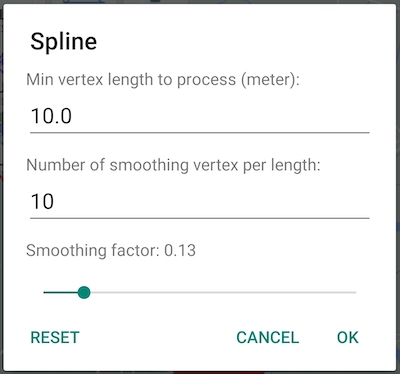
Minimum Vertex Length To Process: is the segment distance (distance between vertices in meters) that can be processed, if the segment distance is smaller than the specified distance, the segment will not be converted into a spline curve.
Number Of Smoothing Vertex Per Length: is the number of vertices that will be added to form spline curve on a line segment, the more points that added, the smoother spline curve will be, but of course the data size will be bigger.
Smoothing Factor: is a number between 0 - 1 as a parameter of the smoothness level of the spline curve, smaller value of the smoothing factor (closer to 0) will make the curve closer to its original shape.
Read Next: Blog & How To
